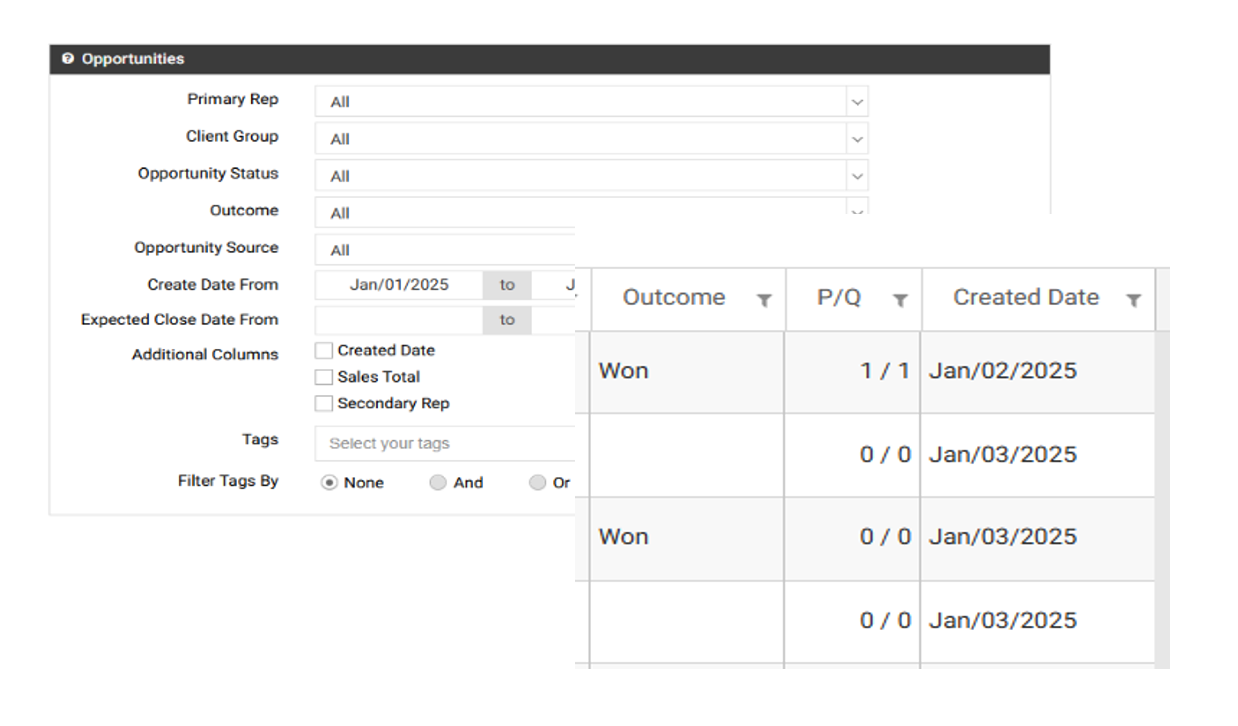Cut the back-and-forth with clients and turn proposals into quotes faster
Resources Published January 10
Elevate business insights with improvements to jobs, opportunities, AR and AP aging
Resources Published January 10
See these features in action and learn how to get the most out of them
Recorded January 22
See the Winter Release updates in action! During the webinar, Facilisgroup Training Ambassador, Zach Berghoefer, walks through the Sales Proposal enhancements and Dashboard and Reporting updates to help you understand the new Winter Release features and how they work. Check it out now!
Syncore Sales Proposals streamline the proposal process into three easy steps:
1. Get clients from proposal to quote faster with fewer follow-ups & cleaner data
High Impact - Sales
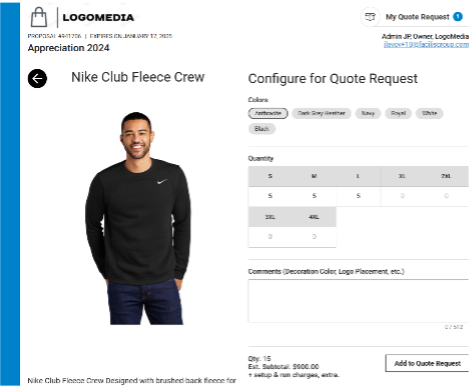
Cut the back and forth – Let clients request quotes for specific colors, sizes, & quantities directly in the Proposal
-
You’ve already crafted & sent a perfect proposal with show-stopping products. Now, your clients can select product colors, sizes, and quantities directly in your proposal to request a quote – so you don’t have to waste any time playing phone tag.
Toggle quote request on & off based on your sales strategy
-
Don’t want to allow this option for all proposals? We get it – all deals are different – especially for new prospects and existing clients. You can toggle this option on and off at the proposal level depending on your sales strategy for that specific opportunity.
2. Sales reps can review proposal selections & convert to quotes faster
High Impact - Sales
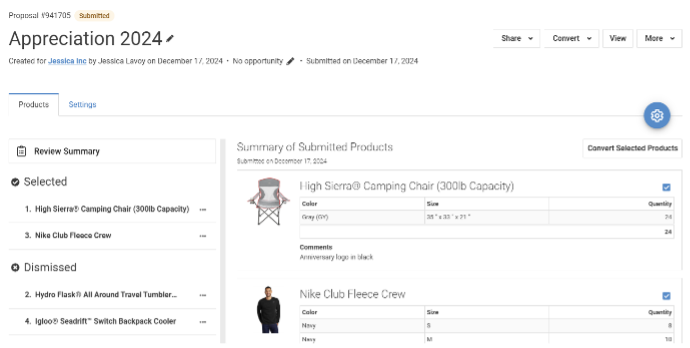
Review client selections – summarized on one screen
-
Once the client selects their options, sales reps can review the entire proposal in Syncore along with a simple summary page of the client’s selections. No more digging through inboxes to find the right color, size, and quantity information.
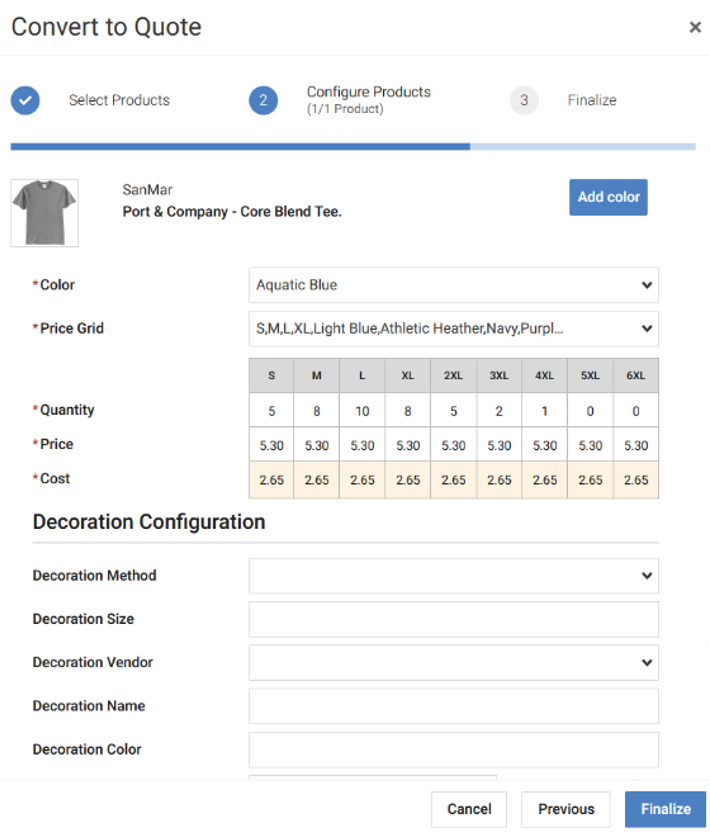
Size, color & quantity information prepopulated in quote
-
When converting proposals to quotes, the client’s selections will automatically populate, saving sales reps from double data entry.
-
Even if sales reps toggle the product selection option off for a proposal or the client didn’t make selections, updating the product wizard with color, size, quantity, and decoration details will still be easier than ever.
3. Easily view & edit the most relevant proposal information
Medium Impact - Sales

Easy visibility of the supplier SKU
-
The supplier SKU is easier to reference, saving you some extra clicks and the burden of having to memorize the number.

Edit pricing grids in fewer clicks
-
Similar to the functionality in our legacy proposals, edit your pricing grids faster with direct, inline editing, cost editing, and adding and editing run charges.
Deactivate proposals & keep your data relevant
-
When you no longer need a proposal, set the status to inactive with the opportunity so your dashboard data and metrics are more reflective of current sales activity.
Low Impact - Management, OKM, Sales, CSR
Gain Insight into Job Status Reversions
-
Use the Job Tracking Report to easily see how often jobs switch from Submitted to Pending, and how long they stay in each status.
Find & Remove the Bottlenecks in Your Process
-
With better visibility into the length of time jobs live in each status, make confident, effective decisions on targeted improvements and adjustments to your process.
Provide Proactive Training for Sales Reps
-
Now that you can see where jobs are slowed down in the process, provide informed training to sales reps ahead of time to keep jobs moving.
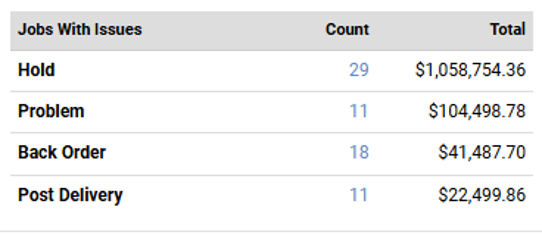
Review Jobs with Issues From Your Dashboard
-
Prioritize and address issues in a timely manner using a quick snapshot of the number of problematic jobs. Keep your teams focused and your clients satisfied.
Low Impact - Management, OKM, Finance
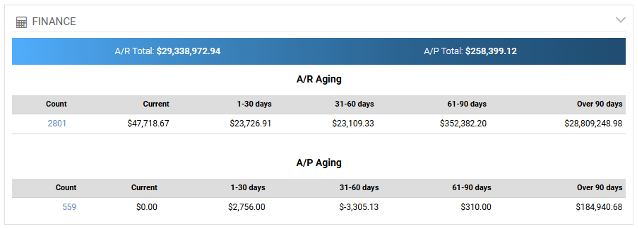
Identify Overdue Invoices & Outstanding Payables
-
From an organized dashboard view, manage your cash flow easily and stay on top of payments, both the ones coming in and going out.
-
With a new display of AR & AP aging in your home dashboard, prioritize finance tasks with easily-accessible standard finance aging brackets of 30, 60, 90 and 90+ days for your Sales Orders and Purchase Orders based on terms and due dates.
Low Impact - Management, OKM, Sales
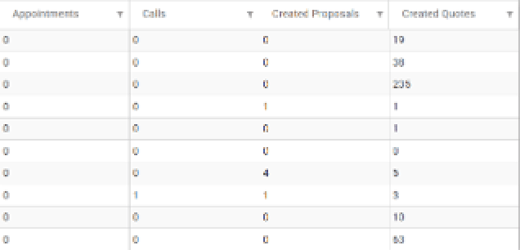
View Sales Activities Within the Sales Performance Report
-
Conveniently measure sales rep and team productivity by drilling down into columns for Appointments, Calls, Created Proposals, and Created Quotes from within the Sales Performance Report.
Track Sales Rep Productivity & Improve Accountability with the Sales Activity Report
-
Formerly the Productivity Report in @ease, use the Sales Activity Report to see activities metrics for a primary rep over a selected date range, so you can target specific areas for improvement.
Low Impact - Management, OKM, Sales
Want to revisit the sneak peek webinar from December 18? Watch the Winter Release Preview webinar recording below.
All training resources for new features can also be found in the Syncore Knowledge Base
Visit Resources > Knowledge Base > Winter Release!
Questions about the Winter Release? Reach out to your Strategic Account Advisor!